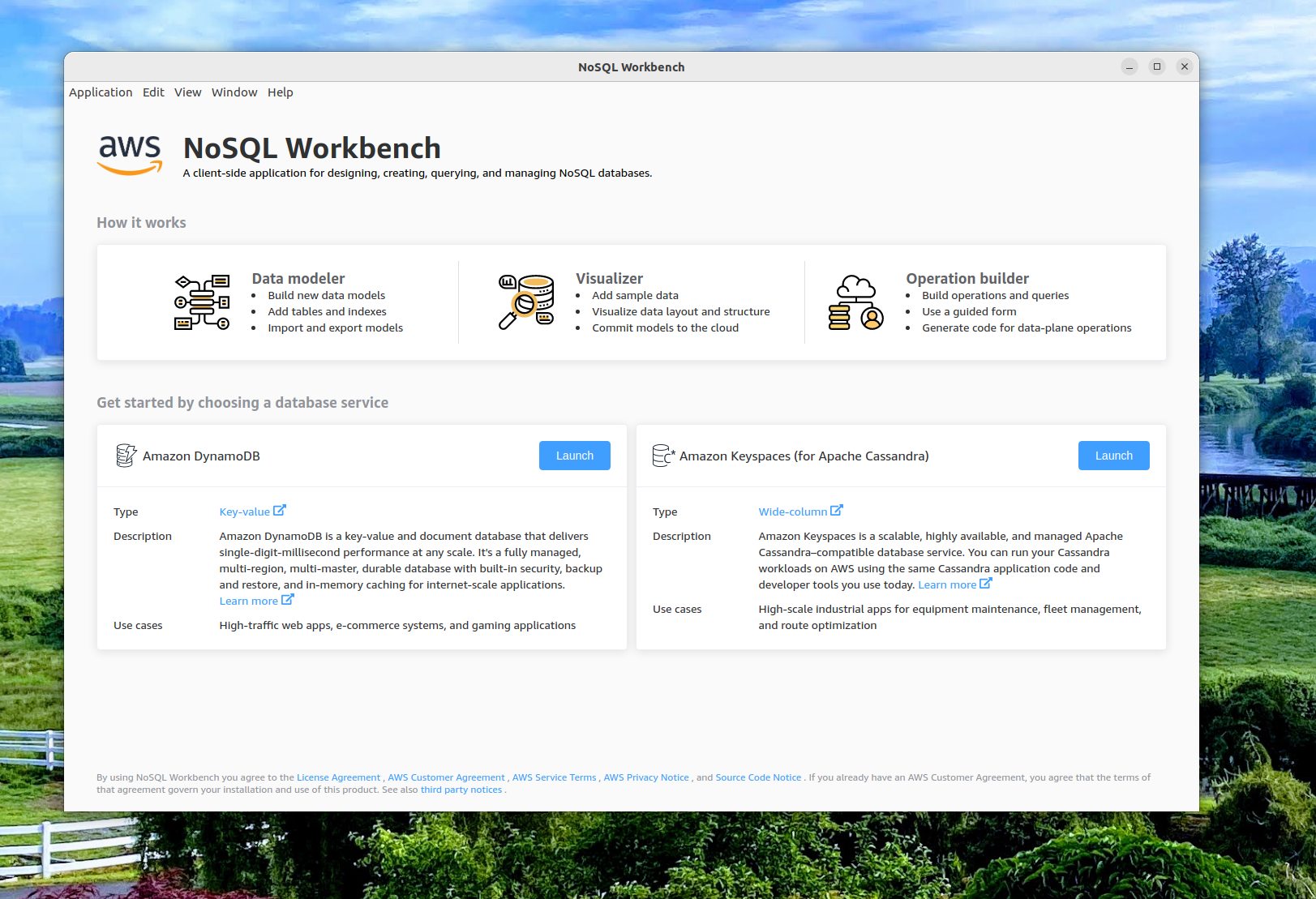NoSQL Workbench won't start: Ubuntu
I'm learning about NoSQL and DynamoDB. I love it so far!
This morning I tried to install the NoSQL Workbench from Amazon Web Services on 2 different computers running Ubuntu 22.04 LTS.
It was a super frustrating process to say the least.
I downloaded the installer, ran it, and nothing. The installer left a new directory ~/DynamoDBWorkbench the AWS docs say to look for a launcher in /usr/local/programs/DynamoDBWorkbench/.
I looked in there and saw an executable
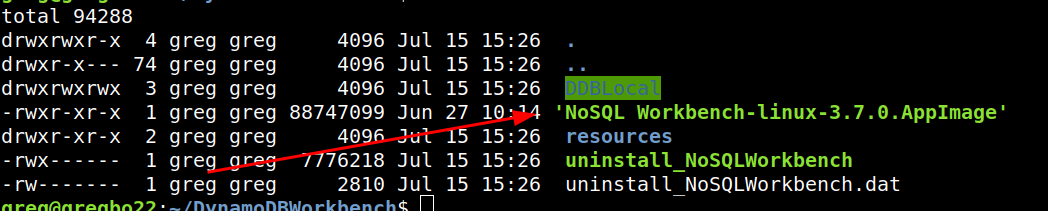
and tried to launch it:
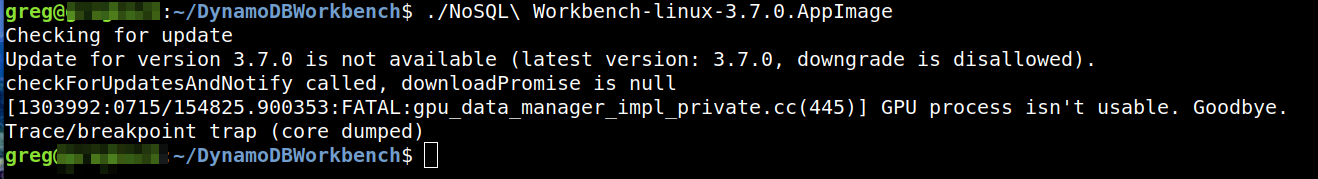
I could find NOTHING about this error in any of the AWS documentation, zero troubleshooting steps for problems with the installer.
I was about to give up until I found a reference to the "GPU process isn't usable" error message on this link: https://github.com/Automattic/simplenote-electron/issues/3096
It suggests to append --in-process-gpu to the application command like this: ./NoSQL\ Workbench-linux-3.7.0.AppImage --in-process-gpu
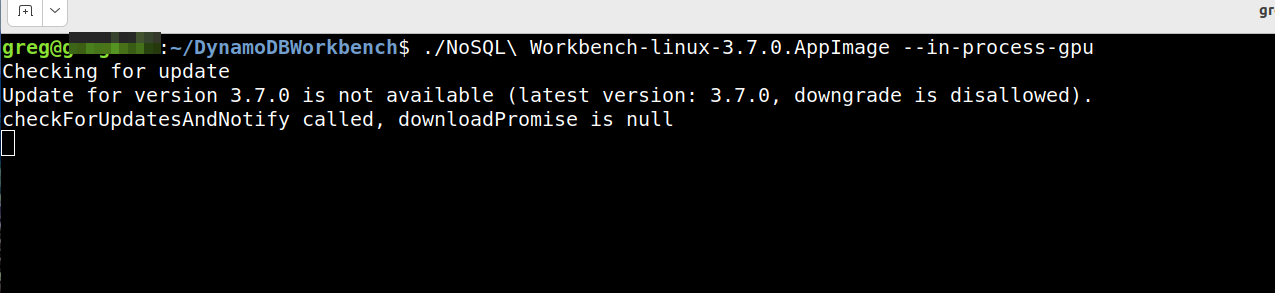
VICTORY! Problem solved.